What is Flight Pass? - Flight Pass allows you to conveniently pre-purchase a number of flights at an agreed price and enjoy the privilege of booking flights later as per your needs. The more credits you buy, the cheaper it gets.
- Customize Flight Pass to best suit your needs; number of flights, destinations to fly to, travel period, users who can book and fly, fare type etc.
- No hidden restrictions. Just book as per your Flight Pass features like advance booking limit (minimum days/hours before travel you must book) and travel period.
- Pool and share your Flight Pass with co-workers, friends and family.
- A great travel solution for all travelers.
Flight Pass for TAP Portugal Airways includes flights operated by TAP Air Portugal ("TP"), Portugalia Airlines ("NI") and White Airways ("WI").
With Flight Pass, you can fly more, pay less and save time and effort in flight planning and booking. Flight Pass makes flying more convenient and affordable! What are the benefits of Flight Pass? - Fly more, pay less: No need to worry about fare increase as your fare is guaranteed at the time of purchase.
- Personalized for you: customize your favorite destination, number of flights, number of users, travel period, fare type etc. to suit your needs.
- Pool and share: share your Flight Pass with friends and family.
- Ultimate peace of mind in trip planning and booking: Make your booking & travel experience more convenient and relaxed. Save time and effort in searching flight deals.
- More vacations, more family trips and more savings: cheapest, yet most convenient way to travel more.
- Both Economy and Business are eligible: Choose Economy or Business for Flight Pass as per your need.
How can I purchase Flight Pass? Buy a Flight Pass in 3 different ways!- Express Purchase
- Customize your Flight Pass
- Create your own Flight Pass
 | |  |  |  |  | Click "Express Buy" Visit Deals section and
Click Express Buy for
your desired pass. | | Review and Pay Review and make payment. |
 | |  | |  |  |  | 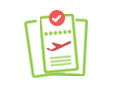 |  |  | Click "Buy" Visit Deals section and
Click "Buy" to select your
desired pass. | | Customize & Select Customize your pass by
selecting desired features. | | Review and Pay Review and make payment. |
 | |  | |  | |  | 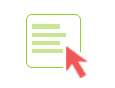 |  |  |  | 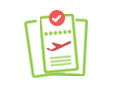 |  |  | Choose your pass parameters Visit Buy Flight Pass section (on
the top) and choose your flight pass
parameters and click Search. | | Select your pass From the search results, click buy
for your desired pass. | | Customize & Select Customize your pass by
selecting desired features. | | Review and Pay Review and make payment. |
What features of the Flight Pass can I customize? Flight Pass offers an amazing level of personalization for you.
It is possible to customize your Flight Pass to meet all your travel needs, whether for leisure/family travel or for business/corporate travel. | | • | Number of flights - Choose between 4 flights or more (can be up to Unlimited number of flights) . The more flight credits you buy, the cheaper it gets. Here, one flight refers to a single one-way flight for one passenger. To book a round trip, you must use two credits/flights. | | • | Travel Period - The eligible time period when you can use your credits/flight coupons, from 1 to 24 months. The shorter the travel period the lower the price. | | • | Cabin class - Economy or business class. | | • | Number of Passengers - Defines how many and which passengers can use your Flight Pass to book and fly. Up to 400 users can be defined. | | • | Advance booking limit - Advance booking limit - The minimum number of days prior to the trip when you must book your flight. Choose from 4 hours up to 60 days before departure. This selection will also designate the booking class for availability. | | • | Fare type - Fare type offers different benefits in terms of flight change, cancellation and bags. Economy offers three fare types (Discount, Classic and Plus) and Business cabin offers two fare types (Executive, Top Executive). | | The price of the Flight Pass depends on the pass features you select. So, it is in your hands to create the cheapest Pass combination and earn maximum travel savings! |
How can I share my Flight Pass with other people? - At the Flight Pass purchase, you may choose from 1 to 400 passengers who can use your Flight Pass to book flights and fly.
- You must add one passenger name at the time of Flight Pass purchase.
- Rest of the passenger names can be added anytime later until you reach the maximum number of passenger names allowed for your Flight Pass.
- Please note that once you add a name you cannot delete it or change to another one.
- Once you have purchased your Flight Pass, you can further upgrade your Flight Pass to increase the number of passengers. To do so, use the "upgrade arrow"
 or Manage my Flight Pass link. Change fees and fare difference may apply. or Manage my Flight Pass link. Change fees and fare difference may apply. - Flight Pass can be used by adults and children over two years of age. However, children discount is not applicable.
- The Unaccompanied Minor procedure does not apply to the Flight Pass, so whenever you make a reservation for a child up to and including 11 years old, make sure he is travelling at least with one adult included in the same Flight Pass.
- From the age of 12 the minor is allowed to travel alone without an adult, and the person responsible for the minor assumes that the child has the ability to travel alone.
- Each passenger can travel alone, or with one or more of the other passengers included on the same Flight Pass, in a single booking.
- One flight credit refers to a one-way flight for one passenger and will consume one flight credit from your Flight Pass.
- You will need to provide all relevant details for each passenger, including name, date of birth, email, telephone contact and proof of identity (e.g. passport or National ID card).
What services or facilities are included in the Flight Pass? - The Flight Pass offers all the standard amenities and facilities as included with the TAP airline service. All the services are clearly mentioned in the Flight Pass rules that you can review before purchasing it.
Flight Pass for TAP Portugal Airways includes flights operated by TAP Air Portugal ("TP"), Portugalia Airlines ("NI") and White Airways ("WI"). What is Unlimited Flight Pass? - Unlimited Flight Pass allows you unlimited travel to your desired destinations within Europe and North Africa for a low fixed price. Most flexible and convenient way to travel. A new era with Unlimited travel has begun!
- To purchase unlimited Flight Pass, select "Unlimited Flights" option for the Number of Flights parameter when purchasing your Flight Pass.
- You can add any one or multiple routes in your Unlimited Flight Pass and also customize all other parameters (such as Travel Period validity, Number of passengers, advance booking, Fare Type) as per your desire.
- Unlimited Flight Pass will allow you to book and travel unlimited number of trips on the included Travel Zone destination for only the enlisted passengers subject to other conditions of the purchased Flight Pass.
- All bookings must be made as per the advance booking condition and subject to seat availability in specified booking class for your purchased Flight Pass.
- No extensions or name change allowed - After the purchase, the Unlimited Flight Pass cannot be extended further. Once the passenger name is added, the passenger name cannot be edited or changed to a different passenger name.
- -Other terms and conditions apply. View Flight Pass Rules.
How many flights can I buy with a single Flight Pass? - You can select from 4 to unlimited number of flights in a single Flight Pass. Number selected refers to the total number of flights that can be bought with the Flight Pass. One flight refers to a single one-way for one passenger, and will consume one credit from your Flight Pass.
The flights are defined as point-to-point (between two cities). To book a round trip, you will need to use two credits/flights. How can I pay for Flight Pass? - You can pay for the Flight Pass with a debit/credit card or Bank wire Transfer/Cash Deposit. The following cards are accepted: Visa, MasterCard and American Express. Please note that the payment is made directly to Optiontown therefore, some surcharges may apply.
Who can I contact for more information? - If you have any questions related to your booking, please contact us by email [email protected].
|